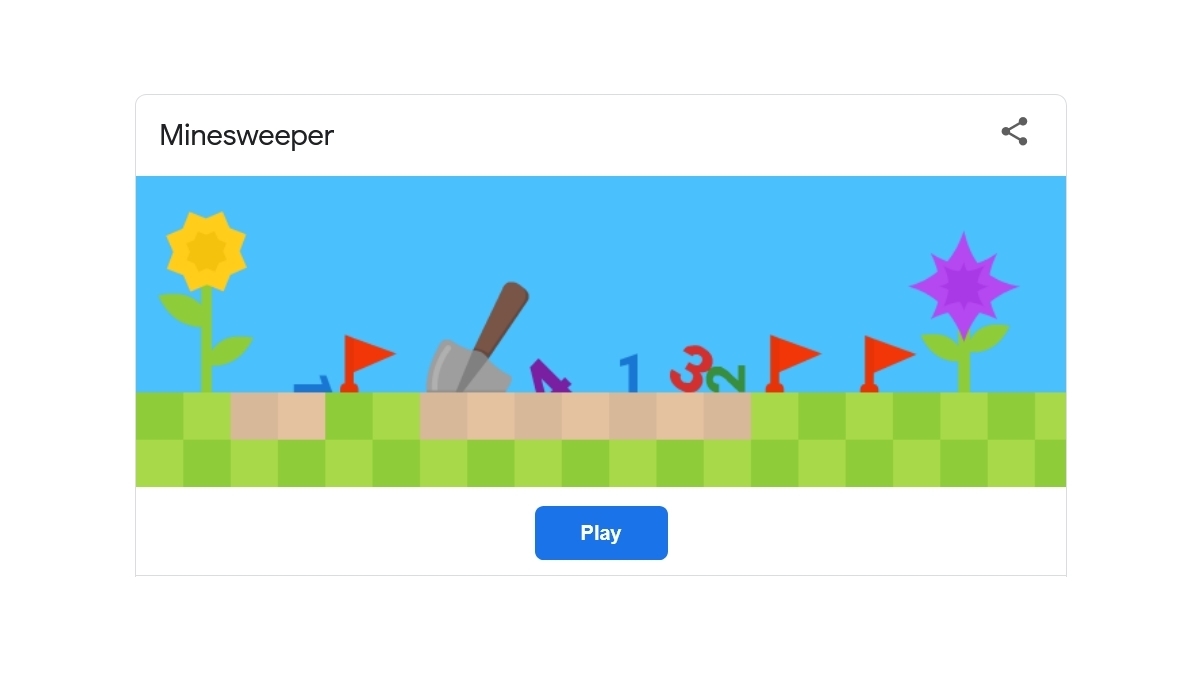The highly popular social networking site TikTok has gained a significant user base due to its entertaining and imaginative short films. Users may occasionally need to update all of the information on their accounts, including their age. It’s crucial to change your age on TikTok to access age-restricted features or ensure correct user data. This tutorial will guide you through changing your age on TikTok step by step; for updated and accurate information, please refer to the official TikTok website.
What are the reasons for changing your age on TikTok?
TikTok’s strict policies on user age are designed to ensure a secure environment for all users. Users over a certain age are restricted to certain features and functionalities. Live streaming and direct chat are prohibited for younger users to safeguard them against potential online threats.
Steps to Change Your Age on TikTok
TikTok’s most recent standards do not allow you to change your age directly within the program. However, you can request an age adjustment by following these procedures:
Make sure you are logged in to your account before opening the TikTok app on your mobile device.
The profile symbol can be found in the lower right corner of the screen. Tap on it.
Select ‘Account and Profile’ from the selection menu.
Go to the ‘Account and Profile’ section and choose ‘Edit Profile’.
To get to the Settings and Privacy menu, tap the three dots or lines in the upper right corner.
Describe your desire to change your age in the ‘Need more help?’ section. Give the correct birth date and explain the reason for the change.
After swipe down, pick ‘Report a Problem’. This section is where you can report issues related to your account.
Submit your request after providing all the necessary details. TikTok’s support team will examine your request and may reach out to you for more information or verification.
Tips
Ensure that the information you provide is accurate and matches the identification you need to present.
TikTok’s support staff may take some time to review your request, so please be patient.
TikTok may contact you via the email linked to your account for additional verification, so please keep an eye on your inbox.
To ensure prompt handling of your request and resolution of any problems, contact TikTok support directly. For support and other information, please visit the official TikTok Support page.
Although TikTok doesn’t have an in-app tool to change your age, you can still request an age update by following the instructions above. Keeping your account details accurate makes using the platform safer and more personalized. It’s recommended to check TikTok’s official website and support resources for the latest updates. To update your age and use all of TikTok’s features successfully, follow its policies and procedures.