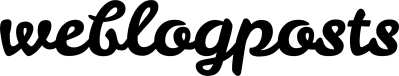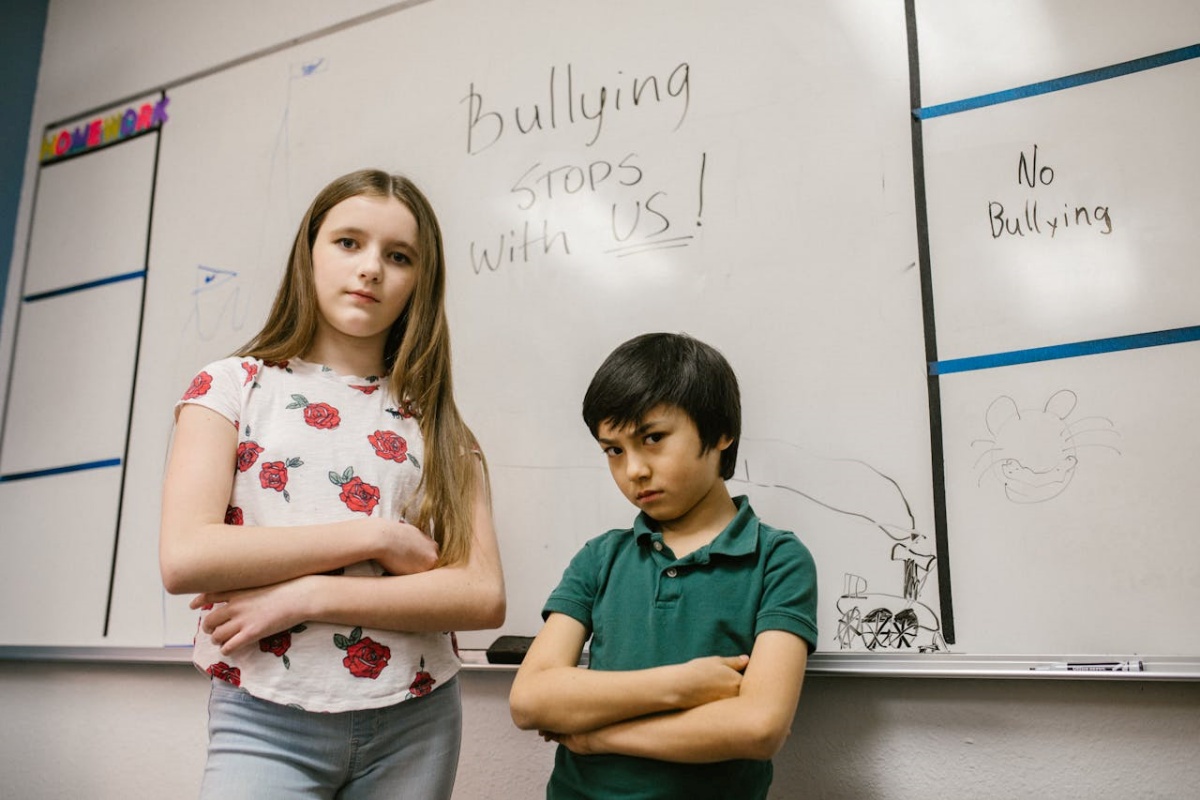Instagram has introduced a new feature that allows you to send gift messages to your followers through your direct messages, making your message more entertaining and distinctive.
This new feature may be useful for sending gift messages on Instagram chats, whenever you would like to wish your friends or users Happy Birthday or Merry Christmas, in addition, if you present the gift message as if it were a gift box message, it will look more attractive and special. When you tap on the gift box, it will be opened and displayed on your device screen. Your message cannot be seen by the recipient until they tap on the gift box icon.
Send a gift message on Instagram
Instagram has added new chat features to the chat box recently. In order to use the send-gift message feature, you need to update the Messaging feature on Instagram first. Let’s learn how to send gift messages on Instagram.
Open the Instagram app and select the direct message icon.
Navigate to the chat where you wish to send the gift message.
Create your message, but do not send it yet.
Press the search button located on the left side of the message box.
Select the ‘Gift’ effect to make the message a fun gift!
The recipients will receive the gift message instantly by tapping on the gift icon in the chat box. The gift icon on the Instagram chat will open up and display the message content you sent when they tap it.